Digital Silo documentation

Sep 1, 2021 . 15 minutes to read
By Arash Sabet
Digital Silo collects stateless tasks, aka Grains, and executes them in an asynchronous scalable serverless environment on the Microsoft Azure Cloud technology. It accelerates the steps of making an application serverless-ready by eliminating the burden of infrastructure-driven implementation and letting developers concentrate on coding their business logic.
Major components in Digital Silo
Digital Silo consists of the following major components:
- Storage or repository to seed the developed grains’ DLLs
- Gateway Web API to collect grains’ payloads
- Serverless infrastructure to process the submitted grains’ payloads
- SignalR Service to report the grains’ progress status
Features
Gateway Web API is the entry point of the system to receive grains’ payloads in JSON format. It has no role in running the business logic encapsulated in the grain. The only task it carries out is to deliver the grains’ payloads to the serverless infrastructure for further processing. However, it can manage a virtual queue of submitted grains’ payloads as well. Developers can also define the grains’ chaining keys in the payloads, and the Gateway can figure out how to line them up in a row to submit to the silo. The subsequent grain’s payload in the queue is picked up and processed if its predecessor finishes successfully. Gateway will not send a grain’s payload to the serverless part if its predecessor has already failed or terminated.
The serverless infrastructure is the entity that takes care of processing grains statelessly. It can track the progress of grains and resumes their execution from the point where they left off if the grains fail due to any reason. It can also execute grains with delays should such a request is made through the grain’s payload.
Depending on the deployment pipeline’s configuration, the serverless infrastructure can run on a consumption plan or a bit more real-time mode, i.e. premium plan when necessary.
The SignalR Service provides a real-time communication channel between the client application interested in observing grains’ status and the backend progress.
Developers traditionally introduce GET and POST actions in their web API implementation to communicate with the backend. The number of such GET and POST actions depends on the complexity of the application’s business logic, and it can well grow to tens of web actions, no matter how they segregate them and introduce distinctive microservices. Digital Silo’s pattern is quite different, and there is only one POST request collecting grains’ JSON payloads. The developers can focus only on developing their grains’ JSON payloads without introducing new POST actions.
High-Level Architecture diagram
The following diagram depicts the infrastructure and the major components of Digital Silo:
Developing Grains
Environment
To develop and test grains, we will need a full-blown Digital Silo infrastructure on Azure provisioned by a Terraform script found here. The service plans and the capacity of Azure services are at their minimal costs in the Terraform script. Should additional horsepower is required, one can incorporate higher-level SKUs in the Terraform script.
Silo, the processing component
The Terraform script provisions the entire Digital Silo infrastructure just within a few minutes on Azure. Once the infrastructure is ready, a storage account becomes available to retain the developed grains’ DLLs. The infrastructure knows where to fetch and download the developed grains’ DLLs from the storage and turn them into an integral part of the silo’s infrastructure. At this point, the grains are ready and fully engaged in executing the business logic after receiving their respective payloads via Gateway.
Optionally a client application in C# or typescript may subscribe to the provisioned SignalR Service instance to listen to grains’ progress status.
Grain
A grain is a stateless component that encapsulates a specific business logic that runs throughout Digital Silo. Please consult the following section to learn about the details of grain development steps.
Development steps
Prerequisites
The following tools are required to start developing grains:
- Visual Studio 2019 (for Mac or Windows), or Visual Studio Code
- A Windows 10, Linux or MacBook computer
- .net core 3.1 and its latest SDK
- Digital Silo instance running on Azure
- Digital Silo’s
DigitalSilo.Grainassembly available to download from this artifacts feed - Xunit framework to compose unit tests and integration tests
- An optional Xunit extension library to help leverage dependency injection capability in writing Xunit integration tests
- CI/CD pipelines available here to download
Introducing a grain
After adding a reference to the DigitalSilo.Grain package, the following class that defines the basics of a grain becomes available to inherit from:
public class Grain<TResponse> : Grain, IRequest<TResponse>
where TResponse : Response, new()
TResponse has to be an instance of the Response abstract class defined in the DigitalSilo.Grain.Abstracts namespace.
Let’s imagine that we want to have Digital Silo compute the perimeter of a rectangular. We will need grain to define a rectangular and a respective response class where the computed perimeter is stored.
using DigitalSilo.Grain.Abstracts;
using DigitalSilo.Grain;
public class PerimeterResponse : Response
{
public int Perimeter { get; set; }
}
public class RectangularGrain : Grain<PerimeterResponse>
{
public int Length { get; set; }
public int Width { get; set; }
}
We can even define a record to represent a rectangular object and use that object’s instance in the grain definition per the following slightly-refactored rectangular grain definition:
public record Rectangular
{
public int Length { get; set; }
public int Width { get; set; }
}
public class RectangularGrain : Grain<PerimeterResponse>
{
public Rectangular Rectangular { get; set; }
}
Implementing grain processor
Processing a grain occurs in a separate class from the grain definition. To implement a processor class, one must derive the processor class from the following abstract class available in DigitalSilo.Grain.Abstracts.Grain namespace:
public abstract class GrainProcessor<TGrain, TResponse> :
where TGrain : Grain<TResponse>, new()
where TResponse : Response, new()
So, the declaration of perimeter calculator class would look like the following example:
using DigitalSilo.Grain.Abstracts.Grain;
public class RectangularPerimeterCalculator : GrainProcessor<RectangularGrain, PerimeterResponse>
{
}
The following two abstract methods have to be overridden in the derived grain processor class:
protected abstract Task<TResponse> ProcessAsync(TGrain request, CancellationToken cancellationToken);
protected abstract Task FinalizeAsync();
ProcessAsync is the method that usually carries the business logic, and FinalizeAsync is a method that can optionally be implemented. Usually, tasks like closing a network connection, removing unnecessary files, cleanups, etc., would happen in FinalizeAsync() method. So, the implementation of ProcessAsync method to calculate the rectangular’s perimeter would look like the following code snippet:
protected override Task<PerimeterResponse> ProcessAsync(RectangularGrain request, CancellationToken cancellationToken)
{
var response = new PerimeterResponse
{
ResultCode = DigitalSilo.Grain.ResultCode.Success.GetCode()
Perimeter = 2 * request.Rectangular.Width + 2 * request.Rectangular.Length
};
return Task.FromResult(response);
}
That’s it! This pattern has illustrated how simple it is to define a grain and its associated processor. This pattern can easily be applied to more complex scenarios, e.g. database operations, sending emails, etc.
Validating grains
Digital Silo’s validation mechanism has been constructed based on the FluentValidation library. One must complete the following two steps to have Digital Silo validate a grain’s data:
Step 1) The grain’s validator class should inherit the following abstract class:
using DigitalSilo.Grain.Abstracts.Grain.Validators;
public abstract class GrainValidator<TGrain>{ ... }
Step 2) The grain class should implement the following interface:
using FluentValidation;
namespace DigitalSilo.Grain.Abstracts.Validators
{
public interface IValidatorProvider<T>
where T : DigitalSilo.Grain.Grain
{
bool EnableAsyncValidation { get; set; }
IValidator<T> GetValidator();
}
}
So, the validator class of RectangularGrain will look like the following code snippet:
using FluentValidation;
public class RectangularGrainValidator : GrainValidator<RectangularGrain>
{
public RectangularGrainValidator()
: base()
{
RuleFor(grain => grain.Rectangular).NotNull();
RuleFor(grain => grain.Recyangular.Length).GreaterThan(0).When(grain => grain.Rectangular != default);
RuleFor(grain => grain.Recyangular.Width).GreaterThan(0).When(grain => grain.Rectangular != default);
}
}
A developer must augment the initial definition of RectangularGrain class per the following code snippet to accommodate validation:
public class RectangularGrain : Grain<PerimeterResponse>, IValidatorProvider<RectangularGrain>
{
public Rectangular Rectangular { get; set; }
public bool EnableAsyncValidation { get; set; } = false;
public IValidator<T> GetValidator() => new RectangularGrainValidator();
}
A real-world example
This Github repository contains three working Digital Silo grain examples whose source codes are available within the “src” folder in the repo.
FibonacciGrain computes Fibonacci Sequence, ReverseFibbonacciGrain computes Fibonacci Sequence in the reverse order, and WorkerGrain uses Bogus library to generate some fictitious users’ data in the example repo. Please note the associated responses and validators in the examples.
The C# compiler produces three DLLs out of these examples’ projects that can be uploaded to Digital Silo’s storage for integrating them with the system.
So far, we have learned how to introduce a grain, its processor and validator. Once uploaded to the designated Digital Silo storage account, the grain becomes an integral part of Digital Silo. In the rest of this section, we will show you how to:
- Configure a grain
- Have Digital Silo run a configured grain
Grain configuration
A developer must familiarize themselves with a few grain’s properties to configure them properly to put the grain on work. So, let’s learn about those properties by taking a look at the base grain definition in the DigitalSilo.Grain package:
namespace DigitalSilo.Grain
{
public class Grain : IUnique
{
protected readonly Subject<Grain> _progressSubject;
public Grain() => _progressSubject = new Subject<Grain>();
public string UId { get; set; }
public string ClientKey { get; set; }
public IEnumerable<string> DependentGrainsUIds { get; set; }
public Metadata Metadata { get; set; }
public ProcessAttributes ProcessAttributes { get; set; } = new ProcessAttributes();
[JsonIgnore]
public IObservable<Grain> Progress => _progressSubject.AsObservable();
}
public class Grain<TResponse> : Grain, IRequest<TResponse>
where TResponse : Response, new()
{
public Grain()
: base() => ProcessAttributes.Stage = ExecutionStage.Seeded;
public void OnFinishedProcessing()
=> _progressSubject.OnNext(this);
public void OnFinalized()
=> _progressSubject.OnCompleted();
public void OnError(Exception exception)
=> _progressSubject.OnError(exception);
}
}
public class ProcessAttributes
{
public ExecutionStage Stage { get; set; }
public string TypeName { get; set; }
public bool IsDurable { get; set; } = false;
public double ExecutionDelayInMilliseconds { get; set; } = 0;
public ResilienceSettings ResilienceSettings { get; set; } = new ResilienceSettings();
}
The following Grain class properties are the most significant to initialize upon submitting a grain’s payload.
public string UId { get; set; }
public string ClientKey { get; set; }
public IEnumerable<string> DependentGrainsUIds { get; set; }
public ProcessAttributes ProcessAttributes { get; set; }
UId
UId is A unique string, e.g. a Guid dedicated to one and only one grain upon its payload submission.
ClientKey
ClientKey is a string representing the client application’s unique identity. This entry becomes useful when listening to the client’s submitted grains’ status reported by the backend.
DependentGrainsUIds
DependentGrainsUIds is a collection (array) of other grains’ UIds that depend on the submitted grain. This property is valuable when developers want to line up grains in a queue.
ProcessAttributes
ProcessAttributes property is an instance of ProcessAttributes with the following three significant properties:
public string TypeName { get; set; }
public bool IsDurable { get; set; } = false;
public double ExecutionDelayInMilliseconds { get; set; } = 0;
TypeName
TypeName is the implemented grain’s type name.
IsDurable
When set to true, it pushes the grain’s execution to the durable context of Digital Silo, and it is useful when the longevity of a task is a mandate.
ExecutionDelayInMilliseconds
ExecutionDelayInMilliseconds, if set to a value greater than zero, delays the grain’s execution for the given time.
A practical example of a configured grain
One of our grain examples in the examples repo is Fibonacci sequence number generator. To have Digital Silo run this grain and generate ten numbers, one should submit the following JSON payload to Digital Silo’s Gateway Web API by tools like POSTMAN:
{
"uId" : "83900c8cc4a77",
"isDurable": "false",
"MaxNumberOfTerms":10,
"clientKey":"postman",
"processAttributes": {
"typeName" : "FibonacciGrain"
}
}
MaxNumberOfTerms is the input value of FibonacciGrain instructing Digital Silo to produce a maximum of 10 sequence numbers.
Integration with Digital Silo
Integration with Digital Silo consists of the following three steps:
- Acquiring a daemon Azure AD B2C token
- Negotiation and listening to SignalR
- Making Gateway Web API calls
Acquiring a daemon Azure AD B2C token
Please get in touch with the Digital Silo team for configuration details.
Negotiation and listening to SignalR
The SignalR element in Digital Silo, aka Watchdog, is the crucial component to report grains’ responses and statuses to the subscribing client applications. The following URL is available to receive GET requests to have the client app negotiate and subscribe to SignalR events:
https://dsdemowatchdog.azurewebsites.net/api/negotiate
Digital Silo’s Azure AD B2C protects the mentioned URL, and developers must also provide the following headers in their GET requests:
x-ms-signalr-userid
x-functions-key
Note 1: Negotiation URL varies for every deployed instance of the system by Terraform.
Note 2: Please acquire the Digital Silo team about using the Azure AD B2C. Therefore a Bearer token is required in association with the Authorization header.
Populating x-ms-signalr-userid
x-ms-signalr-userid is the same as the application’s client key discussed earlier.
Populating x-functions-key
x-functions-key will be available after running the deployment Terraform script.
Responses received via SignalR
The SignalR client application receives SignalR responses in JSON format, consistent with the grain’s response object specified by the grain’s developer (derived from the Response abstract class mentioned earlier).
The events that the SignalR reports are either of the following entries:
- onBegin: fired when processing a grain is about to begin
- onNext: fired when the grain is processed and the system is about to process the next one
- onError: fired when the grain resulted in an error
- onCompleted: fired when the grain completes
Gateway Web API
Digital Silo Gateway Web API is the entry port to the system that collects grains’ payloads to submit them to the serverless infrastructure to execute the grains. Digital Silo Gateway API’s Open API documentation shows that only a handful of APIs is available, making the system integration easy and fun. Developers can choose their favourite programming languages to integrate with Digital Silo Gateway Web API.
submitGrain POST action
This action collects a JSON payload representing one grain only.
Example
{
"uId" : "8900cc8c",
"container":"test",
"isDurable": "false",
"MaxNumberOfTerms":10,
"clientKey":"postman",
"processAttributes":{
"typeName" : "ReverseFibbonacciGrain"
}
}
submitGrains POST action
This action collects a JSON payload representing a collection of grains. This POST action becomes handy when submitting a batch of grains is required.
Example
[
{
"uId" : "12345",
"container":"test",
"typeName" : "WorkerGrain",
"isDurable": "false",
"input":10001
},
{
"uId" : "90099",
"container":"test",
"typeName" : "WorkerGrain",
"isDurable": "false",
"input":10002
},
{
"uId" : "904444",
"container":"test",
"typeName" : "WorkerGrain",
"isDurable": "false",
"input":10003
},
{
"uId" : "18900",
"container":"test",
"typeName" : "WorkerGrain",
"isDurable": "false",
"input":10004
}
]
terminate/{grainUId} GET action
Invoke this GET action to have a running grain terminated. {grainUId} is the terminating grain’s UId. If the system is unable to locate the running grain, it will report an error message.
Example
https://dsdemogatewayapp.azurewebsites.net/api/gateway/terminate/18900
terminate POST action
Invoke this POST action to have a batch of running grains terminated. The request body should represent a string array comprising the UIds of the grains to terminate.
Example
[
"12345",
"90099",
"904444",
"18900"
]
next/{grainUId} GET action
This action has been reserved for system use only, and its invocation results in adverse situations. Developers must avoid calling this action even though it is available and publicly exposed.
Gateway API’s actions’ Responses
Please consult Swagger’s document to learn about each Web API call’s respective response object. The response object returns a result code which may have one of the values per the following enum:
public enum ResultCode : short
{
Unknown = -1,
Success,
Warning,
InvalidObject,
Error,
Failed,
Canceled,
Unauthorized
}
Important note: Please note that the response received from Gateway API is not the processing result of the submitted grains, as the Watchdog is responsible for communicating such results via SignalR. Gateway APIs’ responses only reflect the results of the operations within the context of Gateway.
Infrastructure post-deployment integration points
The Terraform script produces a few integration connection strings when running in the build pipeline.
Those connection strings are the key integration parameters to client libraries, e.g. Digital Silo’s SDK or apps, e.g. UI for submitting grains’ JSON payloads, uploading grains’ DLLs and listening to Watchdog events.
Now, let’s find out how to obtain these integration connection strings. The following screenshot depicts an instance of Digital Silo deployed on our Azure subscription.
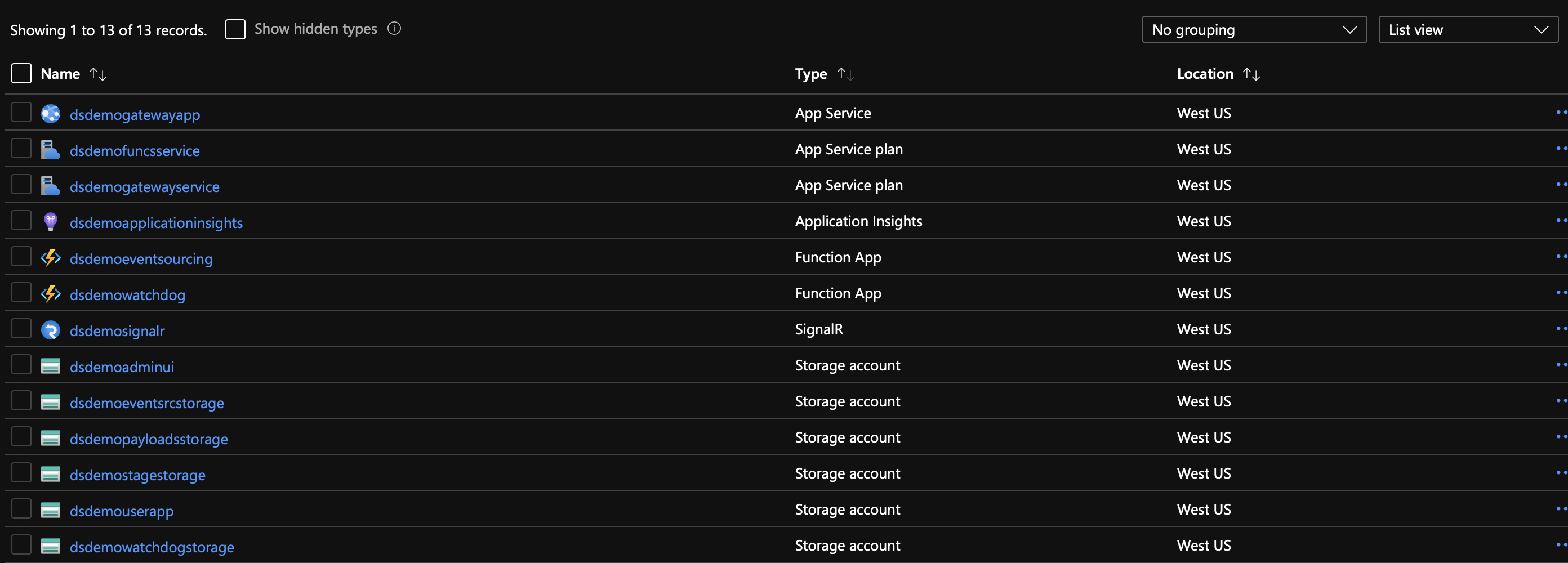
The following services are the ones that we will need for integration:
- dsdemowatchdog Function App, which is an HTTP-triggered Azure Function App designated for SignalR negotiation. Its URL and the function key are the integration parameters.
- dsdemouserapp is the storage account to upload developed grainss’ DLLs whose connection string with write access is another integration parameter.
- dsdemogatewayapp is the Gateway Web API that collects grains’ JSON payloads as described earlier. Its URL is the last integration parameter that we need.
Integration examples
Digital Silo .NET SDK’s integration test project and the UI app that shows the progress of grains are the perfect integration examples that clarify the integration. These repositories are available to Digital Silo clients.
The cycle of adding grains to the silo
The following diagram depicts the process of adding grain to the silo:
The same diagram applies to removing grains from the silo.
The UI to display grains’ progress
We have prepared an open-source UI to display the progress of processing grains in Digital Silo. Its source code is available in this git repo, and a demo version of Digital Silo’s UI is operational here.
The UI pops up a dialog box for the very first time to prompt the users to enter the following key entries:
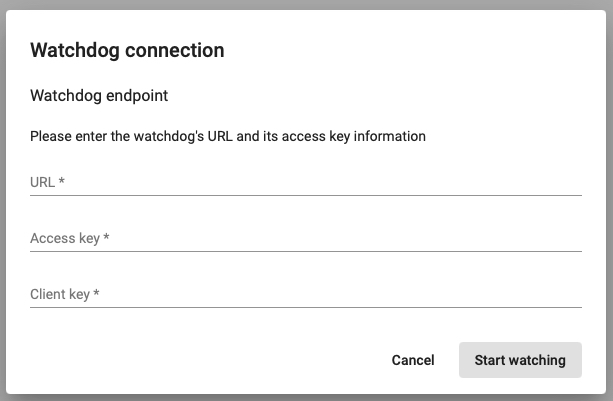
- URL: The URL of Watchdog according to the names provided to Terraform during provisioning
- Access key: Watchdog’s access key (Function Key), which will be available on Azure after provisioning
- Client key: This key must be consistent with the client key of the application that submits grains’ payloads to Gateway, or the grains’ progress will not be captured and displayed in real-time.
The UI’s main page consists of the following tabs:
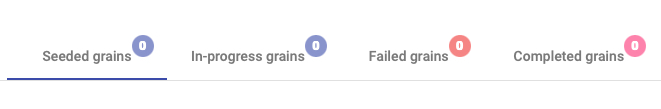
- Seeded grains tab to display the submitted grains payloads and ready to process
- In-progress grains tab to display the grains payloads that are in progress
- Failed grains tab to display the list of grains payloads that failed
- Completed grains tab to display the list of successfully processed grains payloads
Logging
Digital Silo leverages Azure Application Insights to log its operation details, failures, and errors. The Terraform script provisions an instance of Application Insights, and it becomes available on the Azure portal to query and search.
The product’s website
Please visit the product’s website for further information.